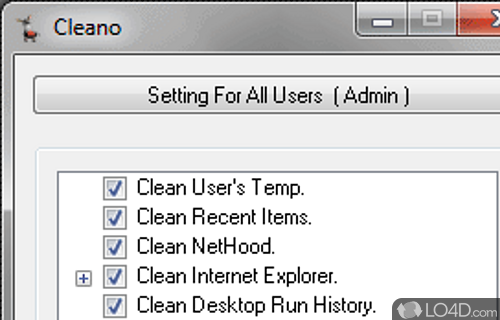
Software which provides the option to either clean TEMP files at once or automatically on login.
Cleano is a freeware temp eraser app and system cleaner developed by Michael Ascker for Windows, it's light on system resources and portable.
The download has been tested by an editor here on a PC and a list of features has been compiled; see below.
Clean temporary files immediately or on login
Cleano is a small Windows utility to clean temporary files immediately or on login. It features clean on Login Delay Login Clean, on timer, and clean all choices on Log off. It cleans User's Temp, User's Recent Items, User's NetHood Items, User's Internet Explorer, User's Desktop Run History, Windows Prefetch files, Windows temp, and User's Custom folders. You can export settings as Registration Files.
Features of Cleano
- Clean User's Custom folders.
- Clean User's Temp, User's Recent Items, NetHood Items, Internet Explorer, Desktop Run History.
- Clean Windows Prefetch files.
- Clean Windows temp.
- Clean all choices on Log off.
- Clean on Login + Delay Login Clean.
- Clean on Timer.
- Export settings as Registration Files (*.reg).
Compatibility and License
Cleano is provided under a freeware license on Windows from system cleaning software with no restrictions on usage. Download and installation of this PC software is free and 1.31 is the latest version last time we checked.
Filed under:
- Cleano Download
- Free System Cleaning Software
- Portable Software
- Temp Erasing Software


